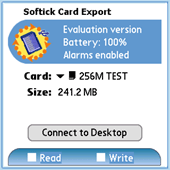 Card Export II is an application for Palm and PocketPC which allows us to access the content of our PDA through the PC just like a normal USB storage device.
Card Export II is an application for Palm and PocketPC which allows us to access the content of our PDA through the PC just like a normal USB storage device.
We just have to connect our PDA to the PC through the USB port, open the application in our PDA and click «Connect to Desktop» for a new disk unit to appear at «My PC», ready to access and modify the content of the card. Without having to install any files, so that we can access the card from wherever we want with just one click.
But this software has an amazingly frustrating bug which can appear randomly from time to time:
«Cannot send USB descriptor. Host failure»
We can work for months without seeing this message, but it’s interesting to know how to fix it without formatting the device anyway. Just in case.
It’s as easy as deleting the file which stores the preferences for the program, which has a value of «pusb» for the Creator field. We will need, obviously, a file explorer like Resco Explorer (Palm / Pocket PC).
With Resco Explorer we have to open the directory Control Panel -> Saved Prefs. We want the application to show the column with the creator of the file, and we can do this through the menu Options -> Columns, checking «Creator». Last but not least, we will search for the file with «pusb» as creator and we will delete it clicking on it until a new contextual menu appears where we can select Delete.
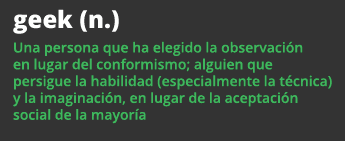
 Versión en castellano
Versión en castellano
Pingback: Card Export: “Cannot send USB descriptor. Host failure”
By the way, all the mistakes in my english are done on purpose 😎
pra mim não funcionou… tentei deletar vários aspectos da saved preferences, mas só funciona quando o substituo todo o arquivo (faço back ups periódicos)…
translating…
it didn’t work for me… I tried to delete several «files» from saved preferences and nothing… it only works when I replace the whole file (I make periodical back ups)…
Anônimo Brasileiro – O retorno
Num fórum brasileiro, aprendi que talvez seja necessário apagar, além do PUSB, os 3 arquivos que o card export cria no saved preferences… e aí funcionou! Valeu galera!
In a brazilian forun, I learned that maybe it’s necessary to delete not only PUSB, but the 3 files that card export creates in saved preferences… and that’s how it worked for me! Thanks folks!
Thanks a lot…..:mrgreen:
It works or me……
Bye
also worked for my TX, thank u sooooo much!!!
Thank you, this helped!
Though I also had to delete preference owned by ‘pusc’. Maybe the newer version also writes this? Or I have just been not very accurate )
I also had to delete ‘pusc’…. there was no ‘pusb’ on mine.
Oh well, it fixed it =) Thanks!
it works fantastic!
thx a lot
thanx alot..it worked for me..
Thank you very much, it works.
But as whamms i had to delet `pusc`.
perfect!
Perfect
En mi caso borrando el pusc funciono OK…!!! GRACIAS…!!!
funcionou perfeitamente.
obrigado,
gracias.
I couldnt find the file pusb on my unit, I followed instructions as shown with no results. Now what
hey…..I found it and it works great….THANKS, by the way I had to delete the file pusc, I didnt have a pusb file.
Gracias . el problema se me presento en el palm one treo 650 y borrando el archivo pusb funciono utilizando el programa «fileZ» en la opcion «view Prefernces» para los usuarios treo
Thanks a lot! It works!!!
Worked like a charm, thanks a million!
worked for me as well! thanks a lot
I just can’t delete the file! It seems the file is protected!
Great, thank-you so much. I was just about to do a complete re-install …
The suggestion did not solve the problem for me. Nor did a partial restore of that file from a previous backup. Nor did a complete re-install. What did work in my case, was upgrading to the latest version of Card Export II, which is (at the time I’m writing this) version 2.26.
Had the error above. Worked for me with version 2.25. I removed the «pusc» preferences file using Resco Explorer on a Palm TX.
Funcionou perfeitamente!! Muito obrigado!
It works for me! Thanks a lot
For me Worked fine… just deleting de «pusc» file, Thanks .
para mim funcionou bem…, apenas deletando o arquivo «pusc», obrigado.
But I have another question, I just can save files to card under win98 at home…, using others windows versions I never can do it… , any help… Thanks
Mas eu tenho outra questão, Eu só consigo salvar arquivos no cartão sob win98 em casa…, usando outras versãoes de windows eu nunca consigo fazer isso…, qualquer ajuda, obrigado .
In my case I had to delete the «pusc» creator file instead «pusb» that not appears in «saved preferences».
So, try to find also «pusc» file creator.
It works!
Dear God thank you. That was extremely annoying. I was also «pusc» not «pusb».
Thanks a billion!! God bless you!
Thanks a lot buddy! Excellent Help.
Works for me. Task well done! :o)
Works after deleting pusc. Used filez. click view preference and delete pusc. Thanks 🙂
This work great! Fantastic work! 10/10!
With a palm 755p, please note that it says «psuc» like Charles said. Thanks.
thank you very much.I delete the pusc file and it works again on a tx
Works after deleting pusc. Thanks 🙂