What is Gromlist?
Gromlist is a clone of Offlinelist for Linux written in Python and GTK+. It shows a list of all the games that are available for a console, with the name, number of release, language, region and images. It can also show the games (roms) you downloaded to your computer and you can filter the games by name, region and based on whether you have the rom or not.
You can also tag the games with the categories "Wanted", "Buyed" or "Played", and filter the list by these tags.
Installation
If you use Debian, Ubuntu, or another distro which uses deb packages, download the deb package from here: gromlist-0.3.2.deb, and double click on the downloaded file to install it.
If that's not the case, download the tar.gz: gromlist-0.3.2.tar.gz, uncompress it, and execute the command make install with root privileges.
Usage
To start the program run Applications -> Games -> Gromlist.
The list of games of the default collection will be loaded and the program will begin the download of the images of the games to ~/.gromlist/images. To change the default collection and to add, modify or delete collections, edit the configuration file: ~/.gromlist/conf. You can switch between collections using the combo box at the end of the list.
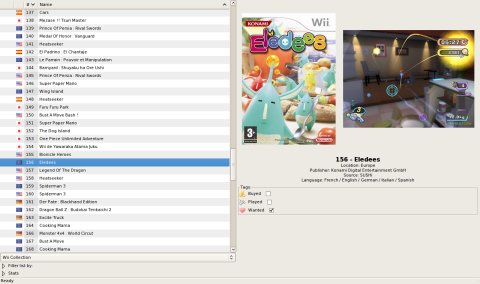
You can order the list by clicking on the header of the column, so that you can see the games ordered by country, number, name, or depending on whether you have that game on your computer or not.
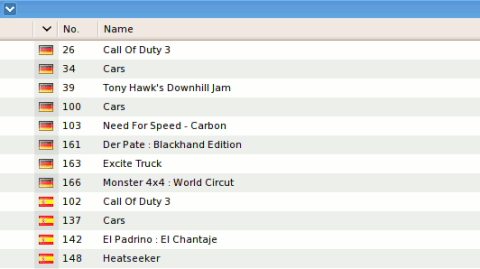
When the program detects that you have a certain game in your roms folder, which is configured by editing ~/.gromlist/conf and is ~/.gromlist/roms by default, the game will have an icon of a disk at its left, and the name will be written with bold letters.
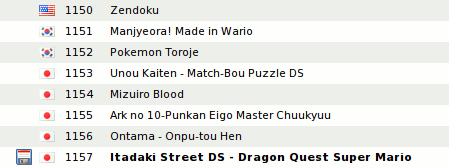
You can also tag the games with the categories "Played", "Buyed" and "Wanted"
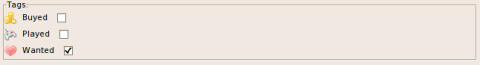
and filter the list of games by these tags and other criteria
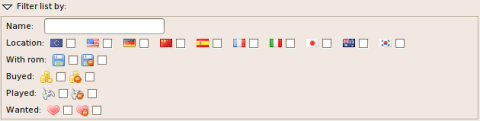
Support
You can help us by clicking on the donate button. Donations will be made through PayPal, guaranteeing a secure transaction.
Thank you! We really appreciate your support.Changelog
v0.3.2 - August 16, 2007- Added french translation
- Bugfix. The old configuration file was not overwritten with the new version
- The frame with the filters is now located at the left side of the interface
- The frame with the filters is now collapsed by default
- Added danish translation
- The games can be categorized as Wanted, Buyed or Played
- The list of games can be filtered by these categories
- Stats
- Rom images are now stored using Offlinelist's conventions so the images folders can be shared by both applications
- Filter the list of games by location, name and on whether you have the rom
- The first game of the dat is automatically selected when a dat is loaded
- HTTP errors are now taken into account so that no exceptions are thrown
- Internationalization
- The dat files are only downloaded once per session
- Bugs fixed
- Added spanish translation
- Lists the games of a given dat on a treeview
- Dats can be added, removed or modified using a configuration file
- Select a game to see its details
- Screenshots for each game are automatically downloaded
- Displays the games you have on your computer, using the CRC
Uninstall
If you ever need to uninstall the application just run the command aptitude purge gromlist as root if you installed it using the deb package, or execute the command make uninstall from the tar.gz file if you installed it using this method.
The game screenshots and the configuration files, which are located at the hidden folder ~/.gromlist, will not get deleted; you will have to delete these files by yourself if you are sure that you won't need them again.
Have a question? a bug to report? a feature to propose?
You can report bugs, propose new features, and ask related questions at the appropriate post on my blog or at the project page at Launchpad.
I want to translate Gromlist to my language
If you want to translate Gromlist to your language download the pot file, edit it with your favorite text editor, and send it to my email: zootropo at gmail dot com.
