What is Gnome Fitness?
Gnome Fitness is a program which you can use to test your fitness at home. It can calculate your Body Mass Index, the calories your body requires per day, the percent of fat in your body or your Basal Metabolic Rate.
Installation
If you use Windows download the installer and double clic on it to install the application.
If you use Debian, Ubuntu, or another Linux distro which uses deb packages, you can download the deb package (gnome-fitness_0.1.0.deb) and simply double-click on it to launch the installer, or you can add my repository to your sources.list file, so that your distro can inform you of new releases.
If you choose the second method, open the file /etc/apt/sources.list with your favorite editor as root and add this line:
deb http://ppa.launchpad.net/zootropo/ubuntu hardy mainsudo aptitude update on the terminal, and install the application by writing sudo aptitude install gnome-fitness.
If you use other Linux distribution, download the tar.gz: gnome-fitness_0.1.0.tar.gz, uncompress it, and execute the command make install with root privileges.
Usage
To start the program run Applications -> Accessories -> Gnome Fitness.
You only need to enter the data the assistant asks, like weight, height, activity, age, etc.
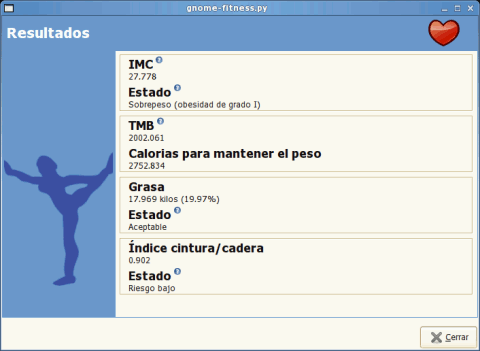
Changelog
v0.1.0 - April 5, 2008 (Initial release)- Calculate IMC, BMR, percent of fat, calories per day and waist to hip ratio.
Support
You can help us by clicking on the donate button. Donations will be made through PayPal, guaranteeing a secure transaction.
Thank you! We really appreciate your support.Uninstall
If you ever need to uninstall the application just run the command aptitude purge gnome-fitness as root if you installed it using the deb package, or execute the command make uninstall from the tar.gz file if you installed it using this method.
